What Should I Put On Instagram Carousel?
If you're a business owner or social media marketer, you know the importance of staying up-to-date with the latest trends and tools to reach your audience. Instagram's carousel feature is a great way to add variety and visual appeal to your feed, and can be an effective tool for engaging with your followers.
 |
| What Should I Put On Instagram Carousel? |
The importance of Instagram carousel in social media marketing:
Instagram's carousel feature allows you to share multiple images or videos in a single post. This allows you to share more content and tell a more comprehensive story about your brand, products, or services. Carousel posts have been shown to have higher engagement rates than single-image posts, making them a valuable tool for businesses looking to reach and engage with their audience on Instagram.Tips for creating a successful Instagram carousel:
- Plan your content: Before you start creating your carousel, take some time to plan out the content you want to share. This could include showcasing your products or services, sharing behind-the-scenes content, reposting user-generated content, sharing informative or educational content, or promoting events or special offers.
- Use visually appealing images or videos: Instagram is a visual platform, so it's important to use high-quality images or videos that are visually appealing. Use a consistent color scheme or theme for your carousel to make it look cohesive.
- Tell a story: Use the carousel to tell a story or share a message about your brand. This could be through showcasing your products or services, sharing behind-the-scenes content, or sharing user-generated content.
- Keep it consistent with your brand: Make sure the content you share in your carousel aligns with your brand and messaging. This will help to maintain a consistent look and feel for your Instagram profile.
- Engage with your followers: Encourage your followers to interact with your carousel by asking questions or including calls to action in your captions. This can help to increase engagement and drive traffic to your website or other social media profiles.
Showcase Your Products Or Services:
One of the best ways to use Instagram's carousel feature is to showcase your products or services. This can be a great way to highlight different features or benefits of what you offer, and can help to increase sales and conversions.
Highlight different features or benefits of your product:
Use the carousel to showcase different aspects of your product or service. This could include highlighting key features, demonstrating how the product works, or showcasing customer reviews or testimonials. By highlighting the benefits and features of your product, you can help to convince potential customers to make a purchase.
Use visually appealing images or videos:
As mentioned previously, Instagram is a visual platform, so it's important to use high-quality images or videos that are visually appealing. Use high-resolution images that showcase your product in a clear and concise way. You can also use videos to demonstrate how your product works or to showcase customer reviews.
In addition to using visually appealing images, be sure to use relevant hashtags and include a call to action in your caption to encourage engagement and drive traffic to your website or other social media profiles.
Share Behind-The-Scenes Content:
Giving your followers a peek behind the scenes of your company or personal life can be a great way to humanize your brand and create a deeper connection with your audience. Instagram's carousel feature is a great way to share a series of images or videos that give your followers a look at the people and processes behind your brand.
Give your followers a peek into your company or personal life:
Use the carousel to share images or videos of your team at work, or give your followers a sneak peek into your personal life. This can help to create a more personal and relatable connection with your followers.
Show the people and processes behind your brand:
In addition to sharing glimpses into your personal life, use the carousel to show the people and processes behind your brand. This could include showcasing your manufacturing process, introducing your team members, or giving a tour of your office or workspace.
Sharing behind-the-scenes content can help to build trust and credibility with your followers, as it shows that there are real people behind your brand. Be sure to include captions or hashtags that provide context and encourage engagement.
Share User-Generated Content:
User-generated content is any type of content that has been created and shared by people who are not affiliated with your brand. This can include photos or videos of customers using your product, as well as customer reviews or testimonials. Sharing this type of content can be a great way to showcase the popularity and effectiveness of your products or services, and can help to increase trust and credibility with your audience.
Repost photos or videos from customers using your product:
One way to use user-generated content in your carousel is to repost photos or videos of customers using your product. This can help to show the real-life applications of your product, and can be especially effective if the content is visually appealing or showcases the product in an innovative or unique way.
Showcase customer reviews or testimonials:
Another way to use user-generated content in your carousel is to showcase customer reviews or testimonials. This can help to increase trust and credibility with your audience, as it shows that real people have had positive experiences with your product or service. You can use quotes from customer reviews or testimonials, or create graphics or infographics that showcase this type of content.
Be sure to ask for permission before reposting any user-generated content, and be sure to credit the original creator. You can also use hashtags or tagging to give credit and encourage more user-generated content to be shared.
Share informative Or Educational Content:
In addition to showcasing your products or services, you can use Instagram's carousel feature to share informative or educational content with your followers. This could include tips, tricks, or other useful information related to your industry. Sharing this type of content can help to establish your brand as a thought leader in your field, and can also help to increase engagement and drive traffic to your website or other social media profiles.
Read More:
- How Many Pictures Are in A Instagram Carousel Ad
- What is a Carousel Instagram Ad And How Do They Work?
Use carousel to share tips, tricks, or other useful information related to your industry:
Use the carousel to share a series of images or videos that provide useful information or tips related to your industry. This could include how-to guides, industry news, or other relevant content. Be sure to include a caption or hashtags that provide context and encourage engagement.
Use visually appealing graphics or infographics to make the content more engaging:
To make your informative or educational content more engaging, consider using visually appealing graphics or infographics. These can help to make complex or technical information more easily digestible, and can also make your content more shareable. You can use a variety of tools, such as Canva or Piktochart, to create professional-looking graphics or infographics.
In addition to using visually appealing graphics, be sure to include calls to action in your captions to encourage your followers to learn more or engage with your content. This could include asking questions, providing links to related content on your website, or encouraging your followers to share your content with their own followers.
Promote Events Or Special Offers:
Instagram's carousel feature is a great way to promote upcoming events or special offers to your followers. This can help to drive traffic to your website or physical location, and can also help to increase sales and conversions.
Use carousel to promote upcoming events or sales:
Use the carousel to share a series of images or videos that promote your upcoming events or sales. Be sure to include details such as the date, time, location, and any other relevant information in your caption or hashtags. You can also use visually appealing graphics or videos to make your promotion more engaging.
Include details and visually appealing graphics to encourage participation:
In addition to including details about your event or special offer, be sure to use visually appealing graphics or videos to make your promotion more eye-catching. You can use tools like Canva or Piktochart to create professional-looking graphics or infographics.
Include calls to action in your captions or hashtags to encourage participation, such as "RSVP now" or "click the link to learn more." You can also use hashtags or tagging to reach a wider audience and encourage more people to participate in your event or take advantage of your special offer.
Read More:
 |
| What Should I Put On Instagram Carousel? |
Conclusion:
In conclusion, Instagram's carousel feature is a powerful tool for businesses and individuals looking to engage with their audience on the platform. By showcasing your products or services, sharing behind-the-scenes content, reposting user-generated content, sharing informative or educational content, or promoting events or special offers, you can create successful carousel posts that help to increase engagement and drive traffic to your website or other social media profiles.
Recap the importance of Instagram carousel in social media marketing:
Instagram's carousel feature allows you to share multiple images or videos in a single post, which can help to increase engagement and reach compared to single-image posts. By using visually appealing images or videos, telling a story, keeping your content consistent with your brand, and engaging with your followers, you can create successful carousel posts that help to build trust and credibility with your audience.
Encourage readers to implement these tips to create successful carousel posts:
We hope these tips have provided you with some useful ideas for creating successful carousel posts on Instagram. By implementing these strategies, you can create visually appealing and engaging content that helps to showcase your brand, products, or services, and build a deeper connection with your followers. We encourage you to give these tips a try and see how they can benefit your social media marketing efforts.













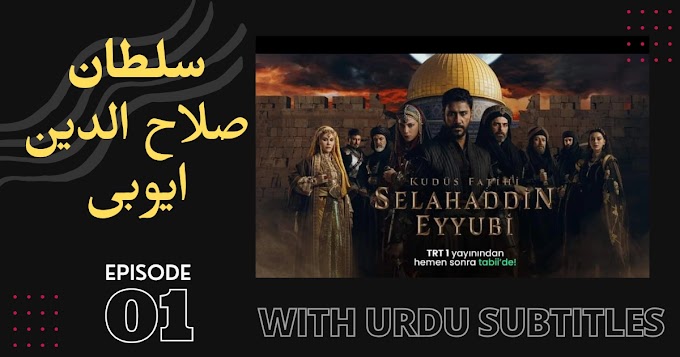






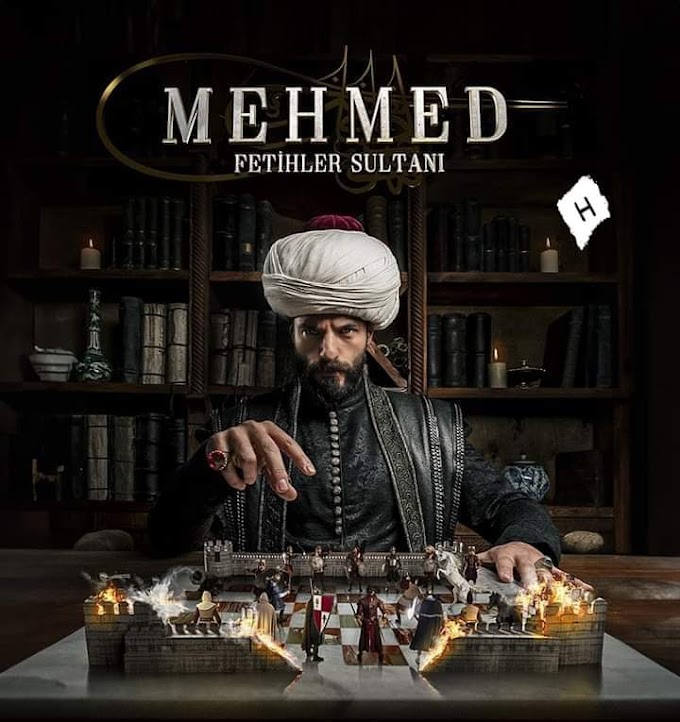

0 Comments